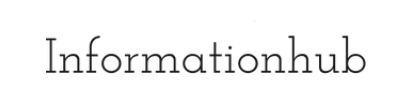Google Easter egg allows users to play Holi, the festival of colors with their search results.
Google
is known to get creative with users on different
occasions
Here How You Can Do This:
Step 1.
First you need to go to the Google homepage or
the Google Search application.
Step 2.
Type in search ‘Holi’ and hit search.
Step 3.
You should see colored powder bowls on the
screen.
Step 4.
Click
on these bowls to select the splashing mode.
Step 5.
Now where ever you click, you will splash a
random color.
Step 6.
Tap
on the water-drop icon that appears on the top.
Step 7.
This
will ‘wash’ the screen of all colors,
bringing you back to your search results.
Enjoy!!